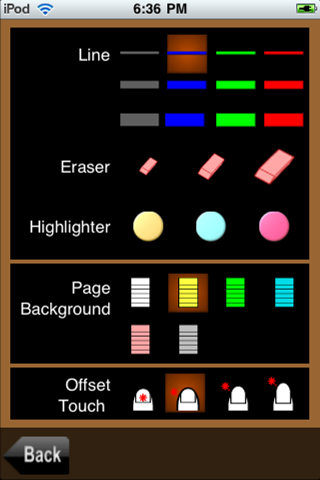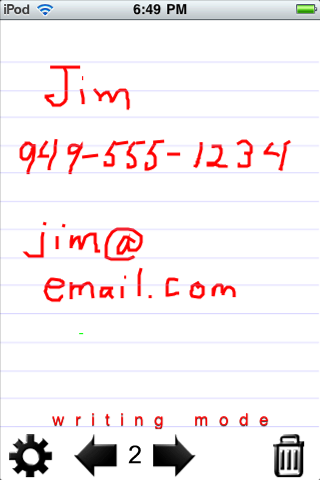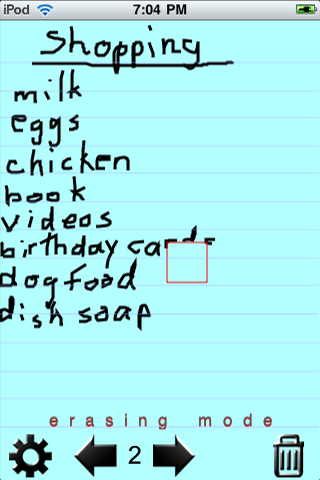Write Now LITE app for iPhone and iPad
4.6 (
396 ratings )
Utilities
Productivity
Developer:
JetWare
Free
Current version:
3.01, last update: 7 years ago
First release : 16 Apr 2009
App size: 234.76 Kb
"Its the app I now use the most!"
"Ive been looking for this since I got my iPhone!"
-------------------------------
New versions add:
Left-hand offsets
Adjustable -
- line width
- line colors
- eraser sizes
- touch offset
New -
- delete page
- highliter pens
- page colors
- smoother writing
-------------------------------
Use just your finger to write quick
NOTES
LISTS
PHONE #S
EMAIL ADDRESSES
LOCATION ADDRESSES
REMINDERS...
Quick, Simple, Easy!
Writing is slightly OFFSET from where your finger touches so your finger doesnt block your view.
All pages automatically SAVED as you flip between pages
- LITE version limited to 2 note pages.
- FULL version includes hundreds of pages.
- FULL version includes right and left hand offsets
- Search the iTunes Store for "Write Now" to find the FULL version.
Easily ERASE to make changes.
(Including SAVED Pages!)
No keyboard hunting / pecking / backspacing.
No stylus to find / drop / lose.
All your notes in one place with you. Hundreds of pages available.
EMAIL NOTE: Any note page can be sent as an email attachment by:
1) Capturing it as a photo (holding home and on/off button),
2) Selecting the note from the Photo application, and
3) Using the bottom left Photo screen button to attach the note/photo to an email.)
n button to attach the note/photo to an email.)
Pros and cons of Write Now LITE app for iPhone and iPad
Write Now LITE app good for
Yes the writing is off set, but if u go to options, u cn change that!
Ill give it 4 stars. It does what it says and its great value for the money. ;)
I love people who complain about the limitations of free tools. How many hours did you put into your job without charging for today so you could share your talents with the world?
I down loaded this sample of the app and found it to work extremely well. When theres no paper around and you need to take notes quickly its a great app. I like the offset feature as you can see better what your sketching. Id ask if you could just offer a sale price on the full version.
I love this app!!!! I literally got what I expected a quick way to jot things down.
This is the app that does replace the note pad from my palm pilot. Thank you for the free trial, that is why I am now buying the full version. I agree with why should your hard work be given away. Love the program: now I can write down appointments, phone #s, ideas and prices on the run until I get around to dealing with it and not losing all the little pieces of papers, or flipping through a note book
Id say it is a good app. What i love the best is that Its simple, fast and no unnescery things. It dose what its supposed to do. After a while or so Im prabably going to get the full version....
Some bad moments
Really crappy. The lite version is limited to 2 pages and it doesnt even draw where you ask it for. deleted.
"Free" doesnt mean "anything goes". That took up my time, which isnt free, to find out that the "Lite" version has nothing. Better to charge something and provide something. Two pages of handwriting which you can only save but do nothing further with has little value for me and tells me nothing about the capabilities of the app. Try again! In the meantime, Ive found something else.
One note then delete. Not worth it. Get full version if you really want this app.
Absolutely ridiculous. What do u do with the note if you cant email it!!
Not as good or as easy to use as the standard Notes program that my Touch came with. I tried the free version for 5 minutes and then deleted it.
I do not like the lite virsion to much cause it limits u to 2 pages. it should be more than that!
Usually Write Now LITE iOS app used & searched for
email list,
writing numbers,
and other. So, download free Write Now LITE .ipa to run this nice iOS application on iPhone and iPad.